---
group: Design Patterns
type: Principles
order: 7
title: Keep it Lightweight
---
Fitts's Law is an ergonomic principle that ties the size of a target and its contextual proximity to ease of use. In other words, if a tool is close at hand and large enough to target, then we can improve the user's interaction. Putting tools in context makes for lightweight interaction.
> 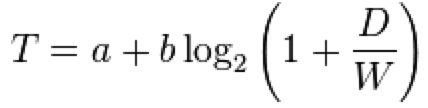 > **Fitts's Law**: The time to acquire a target is a function of the distance to and size of the target. It is proportional to the distance to the target and inversely proportional to the width of the target.
---
## Always-Visible Tools
> **Fitts's Law**: The time to acquire a target is a function of the distance to and size of the target. It is proportional to the distance to the target and inversely proportional to the width of the target.
---
## Always-Visible Tools
 If an action is critical, expose it directly in the interface and keep it always visible.
If an action is critical, expose it directly in the interface and keep it always visible.
---
## Hover-Reveal Tools
 Instead of making Contextual Tools always visible, we can show them on demand. One way to do this is to reveal the tools when the user pauses the mouse over an object.
Instead of making Contextual Tools always visible, we can show them on demand. One way to do this is to reveal the tools when the user pauses the mouse over an object.
---
## Toggle-Reveal Tools
 Toggle a tool mode for an area or page when the actions are not the main flow. The tools to accomplish this are revealed on the activation of the toggle.
Toggle a tool mode for an area or page when the actions are not the main flow. The tools to accomplish this are revealed on the activation of the toggle.
---
## Visible Area ≠ Clickable Area
 The clickable area of hypertext is affected by the length of the string in a cell. The whole cell can be set to a hot spot in order to be triggered easier.
The clickable area of hypertext is affected by the length of the string in a cell. The whole cell can be set to a hot spot in order to be triggered easier.
 Increase the clickable hot spot to strengthen the responsiveness rather than increase the size of the button.
> Note that it is especially suited for Mobile.
Increase the clickable hot spot to strengthen the responsiveness rather than increase the size of the button.
> Note that it is especially suited for Mobile.
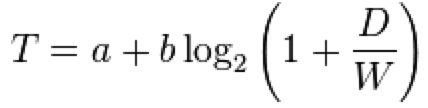 > **Fitts's Law**: The time to acquire a target is a function of the distance to and size of the target. It is proportional to the distance to the target and inversely proportional to the width of the target.
---
## Always-Visible Tools
> **Fitts's Law**: The time to acquire a target is a function of the distance to and size of the target. It is proportional to the distance to the target and inversely proportional to the width of the target.
---
## Always-Visible Tools
 If an action is critical, expose it directly in the interface and keep it always visible.
If an action is critical, expose it directly in the interface and keep it always visible.
 Instead of making Contextual Tools always visible, we can show them on demand. One way to do this is to reveal the tools when the user pauses the mouse over an object.
Instead of making Contextual Tools always visible, we can show them on demand. One way to do this is to reveal the tools when the user pauses the mouse over an object.
 Toggle a tool mode for an area or page when the actions are not the main flow. The tools to accomplish this are revealed on the activation of the toggle.
Toggle a tool mode for an area or page when the actions are not the main flow. The tools to accomplish this are revealed on the activation of the toggle.
 The clickable area of hypertext is affected by the length of the string in a cell. The whole cell can be set to a hot spot in order to be triggered easier.
The clickable area of hypertext is affected by the length of the string in a cell. The whole cell can be set to a hot spot in order to be triggered easier.
 Increase the clickable hot spot to strengthen the responsiveness rather than increase the size of the button.
> Note that it is especially suited for Mobile.
Increase the clickable hot spot to strengthen the responsiveness rather than increase the size of the button.
> Note that it is especially suited for Mobile.